Using search suggestions
LUMITOS’ intelligent search suggestions, which are selectable from a drop-down menu, make searching for information on our portals so much easier. This feature speeds up online searches by suggesting terms you may be wanting to enter into the search field. No need to type long technical terms: simply select the one you want – in which case we’re absolutely sure to have relevant results for you.
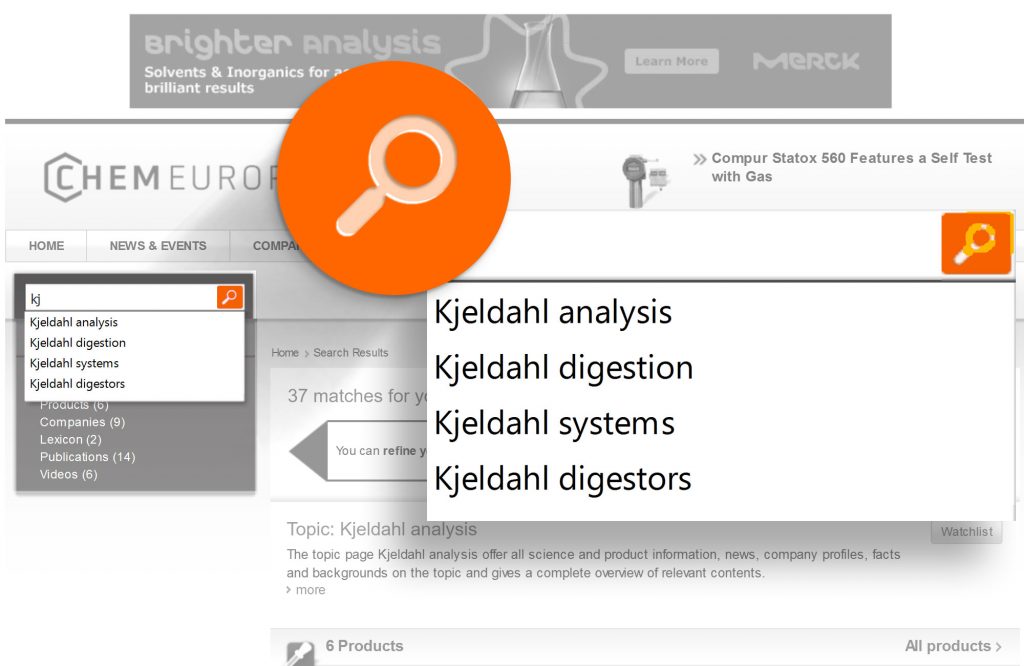
Here’s what to do
Type the first few characters of your term into the search field on the left, below the navigation bar. After entering the first two characters, the drop-down menu will open and automatically make suggestions to match your input. Additional characters will narrow down the list of suggested search terms. Our search facility only suggests terms for which we have relevant results in our database. So, even before you actually perform the search, you will know whether it promises to succeed. Using search suggestions also ensures that you never miss out on results because synonyms exist, you have misspelt the term or there are different ways of spelling a term (e.g. aluminum and aluminium). Online searches can be that convenient.

