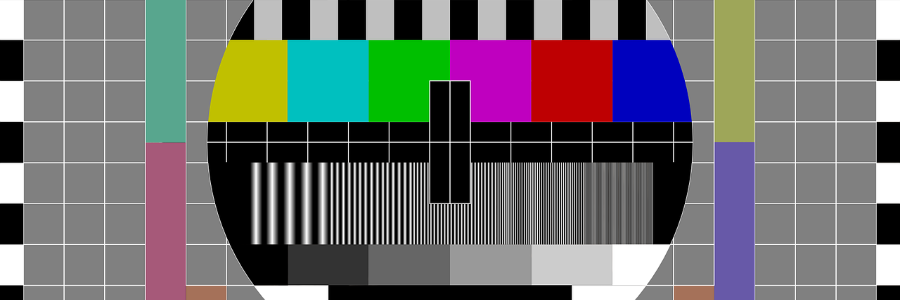
All of us constantly receive marketing e-mails and newsletters. Have you ever noticed that some of these e-mails display their contained images immediately upon being opened while most show no images at all? Some of those text-only ones even look as if they are defective, right? Do you ask yourself how your own newsletters appear to recipients and what first impression they leave?
In today’s article I’ll explain why marketing managers in B2B give away enormous potential in e-mail marketing because they do not handle images in e-mails and newsletters properly.
Most newsletters don’t display images
We’ve all experienced it: an e-mail reaches us at our desk at work and we open it on our computer. But instead of being able to appreciate an attractively designed e-mail to inspire and interest us, we see a wasteland of text in a sketchy, sometimes even disarranged layout. Below you can see a few such examples.
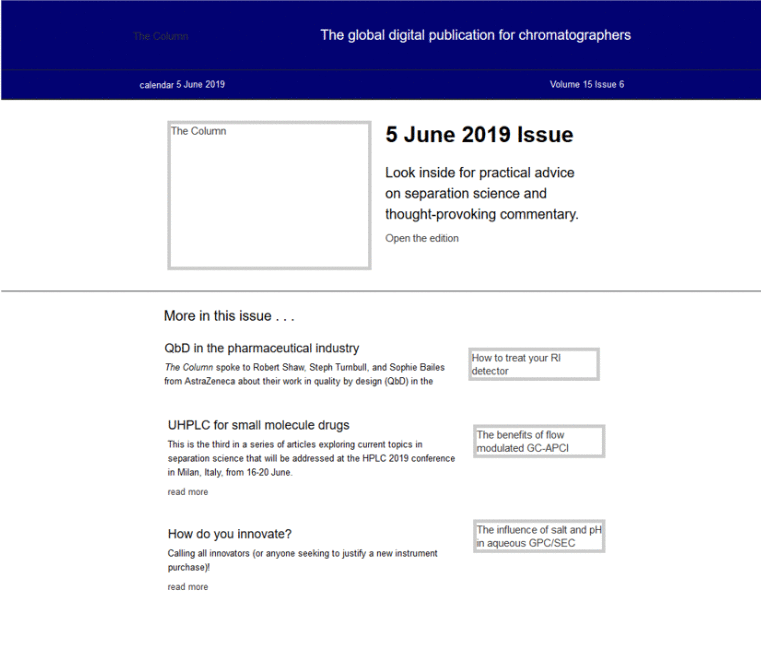
Example: Use of linked images in email marketing at the expense of impact
What leaves the strongest impression in this image-free newsletter is its big headline “5 June 2019 Issue”, a piece of information that doesn’t inspire or make me interested in reading the e-mail at all. Also, I can’t see where there is anything to click. I would have deleted this e-mail immediately without reading it. The version that does contain the images guides my eyes much better, I can easily see the call-to-action buttons. It’s much better suited to make me click something, which is the original purpose of the e-mail after all.
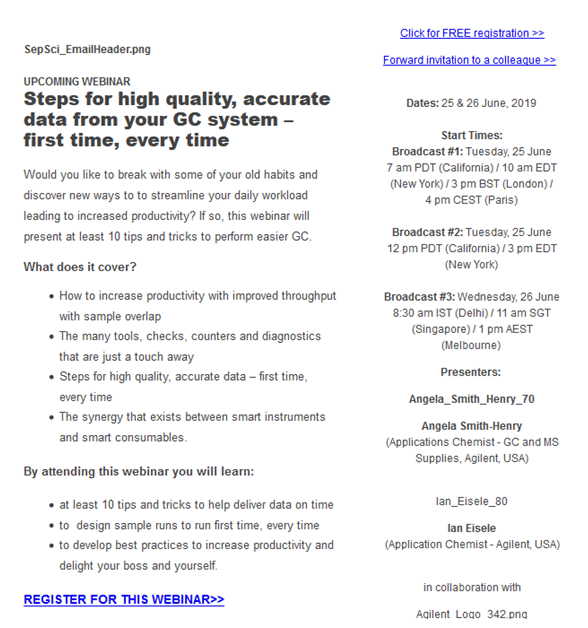
Example: Use of linked images in email marketing at the expense of impact
The next example overwhelmed me with its masses of text. My instinctive reaction was “watch out, tiring to read, better delete”. Again, there’s a lack of colour and no images to make me interested. Although the headline and thus the subject is right at the top of the e-mail, I don’t expect to enjoy reading the e-mail. Even when its images are displayed, this e-mail still contains too much text. However, the photos near the bottom of the right-hand column do attract my attention, as do the two call-to-action buttons at the top.
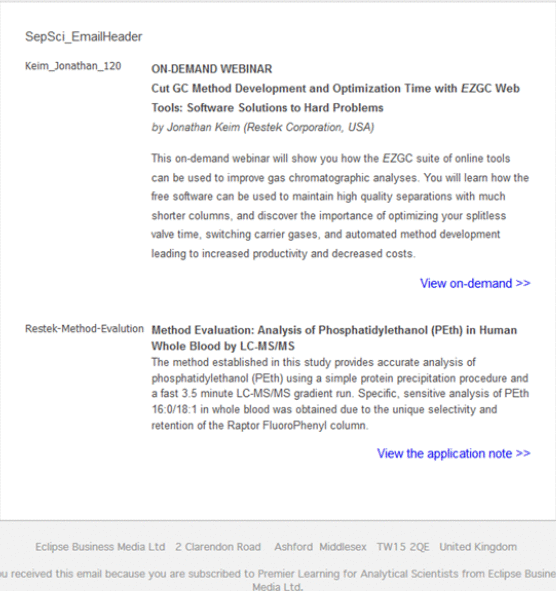
Example: Use of linked images in email marketing at the expense of impact
Only bland text in this one, too. It took me a while to find out which company had sent me this e-newsletter, so my urge to delete it was quite strong. The newsletter version that does contain the images reveals the sender immediately, so within a moment I can decide if I trust it and want to read its contents because these will be useful for me. The logo at the top also helps to establish the brand in subconsciousness of the recipients.
The three selected examples should convince you once more that images in e-mails can have an enormously positive effect. And as the examples all show, the images are there, in principle at least. Only that they’re not immediately displayed when opening the e-mail. Why?
Why do some marketing e-mails contain images while others don’t?
When shedding light on why images are displayed in e-mails or not, we have to look at two aspects. Firstly, there is the e-mail client on the computer or mobile device of the recipient. These programs and their settings hugely influence whether or not images are displayed in opened e-mails. Popular desktop e-mail programs, such as Outlook, Thunderbird and Lotus Notes, prevent images being loaded by default setting – for security reasons, because malware can invade your computer this way. Of course, as the sender of e-mails, you have no control over which e-mail client the recipient uses and what its settings are, so there is nothing you can do about this. However, it is important for you to understand what this means for your marketing e-mails and how they display images.
The sender’s e-mail compilation software offers two ways of including images in the e-mails it helps create. Let’s look at them.
- The images are linked to within the e-mail. This means that the images as such are not included in the e-mail.
It contains only links to the images, which are typically stored on the server of the sender’s service provider.
When the recipient opens such an e-mail, the client software follows these links and requests the respective
images from the server. The server will deliver the images, which are then displayed in the e-mail. - The images are embedded within the e-mail. In other words, the images are included in the e-mail as attachments
and are sent to the recipient alongside the actual e-mail.
The receiver could see all the images immediately when opening the e-mail, no matter which of the two options you have chosen, were it not for the default security settings of many popular e-mail clients for desktop computers. These prevent images being automatically loaded when linked to by means of option 1. This is the setting with which the e-mail programs are installed, hence image loading on most computers is blocked and images are not displayed.
Display of images depends on the e-mail client
The most widely used e-mail clients have different ways of dealing with linked images. While smartphone and tablet use is growing rapidly in the consumer sector, I would estimate that their share in B2B markets is still only about 25 or 30%. Most people in B2B still read their e-mails using desktop clients. Outlook, and in recent years Outlook365, play a leading role in this segment – and belong to those that don’t show linked images by default, as the following table illustrates. This most widespread e-mail program in B2B displays linked images only after the user has actively loaded them.
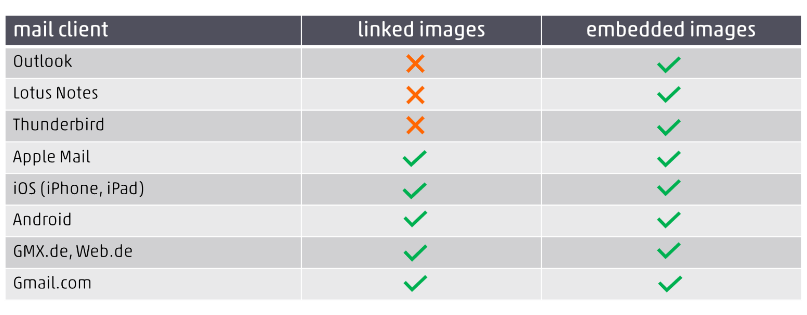
Handling of pictures by different e-mail-clients
Why are there so many marketing e-mails without any images?
To be honest, I am surprised by every imageless marketing e-mail that pings into my inbox. Every child knows that “a picture says more than a thousand words”. And yet, most marketing e-mails contain no images. Would you come up with the idea of presenting an imageless product brochure to prospective customers at your trade fair booth? Handed over with the words “if you want to see the pictures in the brochure, please let me know, then I’ll send them to you”? Surely nobody would do that. But why do so many people in e-mail marketing act this way?
Besides a lack of awareness that there are two different technological ways of integrating images in e-mails and of how important images are for reader perception, the providers of e-mail marketing software also need to take part of the blame. A number of the available tools can’t embed images in e-mails but instead only link to them. You might think this is a mere technical limitation. But the real reason is ultimately the involved costs. Providers of e-mail tools face tough international competition and are trying hard to undercut each other with the cost per e-mail sent. All commercial e-mail tools are primarily aimed at B2C markets, in which very large distribution lists are typically used. For such great numbers it makes a significant difference whether an e-mail to a million recipients causes 120 GB of traffic, which might be the case when images are embedded, or perhaps only 3.8 GB, when the images are merely linked to, considering that perhaps only 20% of recipients open the e-mail at all and many of those people won’t load the images. So, as so often in life, it’s ultimately all about money.
Why are images so important for the success of your marketing e-mails?
Many marketers only look at the directly measurable metrics such as opening rate, CTR and conversion rates. But a well-produced e-mail can create a far greater advertising impact. This is why I want to demonstrate why images are so important for the success of your marketing e-mails.
- Images that are immediately visible when opening the e-mail lets your marketing e-mail stand out from
the masses of others. After all, most don’t display images automatically. - Images convey emotions the very moment they are seen and keep people focused – an important factor
if you want to move your readers to click something within the e-mail. - Your company logo, company’s colours and its visual identity are immediately visible, strengthening your brand
perception. Even if a reader only takes a quick look at your e-mail, the image’s impression tends to stick in the subconsciousness. - Images in e-mails guide readers and generate more clicks and leads
- What we all know: a picture says more than a thousand words
Make sure that the e-mail compilation tool you use offers the possibility to embed images. If not, I recommend that you think about using a different tool that allows you to convey your marketing message in an appealing and emotional way – right from the first moment the e-mail is opened.
What else to consider when including images in your e-mails
Which technology you use to include images affects not only whether they are displayed in recipients’ e-mails. Here is a quick overview of the pros and cons of the two options.
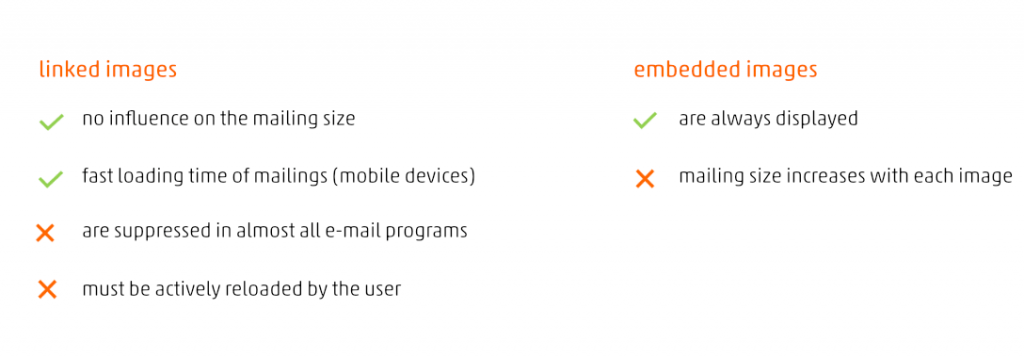
Advantages and disadvantages of linked or embedded images
Tips for embedding images in e-mails
If you embed images directly in your e-mails, there are a few things to keep in mind to make your e-mail shot a success. Here are my suggestions:
- Make sure that the file sizes of your images are as small as possible (maximum 30 kB per image)
- Always use the file format JPEG for photos and GIF for other graphics
- Your company logo, the images in the upper part of the e-mail and your call-to-action buttons
should always be embedded - Make sure that your e-mail doesn’t contain too many or too large images. The file size of your marketing
e-mail should not exceed 150 kB. - Ensure a balanced text-to-image ratio of 60:40 or 70:30
- Make sure your images are optimized for viewing on mobile devices


This content is very nice about Email Marketing.
Post Comment